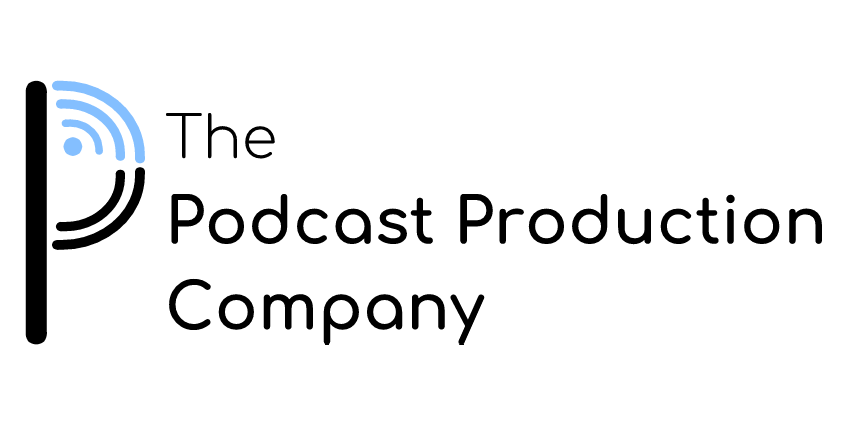5 Mistakes that Make Your Podcast Sound Amateurish
The popularity of podcasting has grown steadily over the years, and continues to do so at an increasing rate. With more and more options for listeners, it's important that your podcast stands out from the pack, and not only attracts new listeners, but keeps them coming back for each episode. One way to do this, is by making sure you have stellar audio and production quality in your show. So let's take a look at 5 mistakes that new podcasters make that contribute to an "amateur" sound to their show.
1. Poor Audio Quality
The first and most obvious is poor audio quality. Even though podcast listeners are forgiving to some degree in terms of the audio quality of a show, the impact of having high quality audio for all dialogue, music, and sfx on your show should not be overlooked. Cheap headset microphones, poor quality connections and recordings of guest speakers, background noise, roomy and echoey sounding dialogue, etc... all contribute to poor audio quality and help bury your show under the heaps of other podcasts out there competing for your listeners' attention.
TIP: Put some time and research into acquiring proper gear before you start, and record a short test episode once you are up and running. Just something like 5 minutes or so, preferably with a guest if that's something you plan to do on the real show, and get a sense for what the audio quality of your show will be before you invest all of the time into actual episodes. Then if things aren't up to par, adjust and tweak until they are where they need to be, and then move on to recording actual episodes.
2. Little or No Editing
While you don't have to be an audio engineering expert or even have much experience with audio at all when you are starting out with a new podcast, completely ignoring the editing process can hurt your show significantly. Unless you are doing a live show, you have the opportunity to clean up and improve the presentation of each episode before it is released, and you should take advantage of that.
Simply hitting record and then posting that for the world to hear can hurt the listening experience, and do little to keep listeners coming back for more. At the very least, significant mistakes, audio errors or drop-outs, and excessive pauses should be edited from episodes to keep a nice flow and high quality listening experience.
Tip: If possible, create markers in your audio software as you record the episode whenever a large mistake is made, or just simply jot down the timecode on a notepad, so that at the end you can quickly go back and remove any large mistakes or errors in the show.
3. Poor Volume Management
If a listener has been listening to music, videos, other podcasts, and then turns on your show and has to crank up their volume because the audio is so low, or roll it all the way back because it's so loud, this hurts the overall image of your show and the perception of it's quality.
Also, when you have multiple people speaking on the show, make sure that there is consistency in volume across all of their dialogue. The levels shouldn't be nice and comfortable for the host, but then drop significantly for a guest recorded over Skype. Pay attention to the consistency in volume across the entire show, and in how it relates to the overall volume levels of other shows out there.
TIP: A good idea is to take an episode of a high quality show that you like, and import it into your recording software when you are finishing up the editing process. Switch back and forth between the show you are referencing, and your own show, and make sure the volume levels are similar.
4. Too much "Fluff"
If you don't come from a broadcasting background or have little to no experience speaking in front of an audience, it can be a little overwhelming when you get in front of the mic and hit record. Or you may relish the fact that you have a group of listeners hearing your every word and may want to hit a bunch of different topics. In either case, you may fall into a habit of rambling and adding "Fluff" to your show.
When someone discovers your podcast, whether through word of mouth, and ad, a link, etc... they will see the title and description and get an idea of what it is about. If they then decide to listen to the show, they expect to hear what they've been led to believe the show is about. So don't turn them off with a 15 minute preamble about what you did last weekend before you get into the actual content of your show. Do your intro if you have one, and then get to the show, keep it lean and give your listeners what they expect to hear.
TIP: Create a brief bullet point outline for any intro material you'd like to include, or for the actual content of your show, and keep a timer running within eyesight while you record it. This way you hit only the things you want to include without going off-topic too much, and you can have a visual cue of just how much time you've spent speaking about it, so you know when to wrap things up and keep moving.
5. Poor Quality Visuals or Website for your Show
While the actual audio experience of your podcast is going to be the most important thing to listeners, don't neglect the other components of your show, namely the show logo and website.
When people come to discover your show in places like the iTunes Store and other podcast hubs, they will see your image/logo and this is often where they will gain their first impression of your show, as they will likely see this before listening to an episode. If it looks like you made it in 3 minutes in MS Paint, that's not gonna do much for you. Put time and effort into creating an eye-catching, professional show logo, whether that means doing it yourself if you have that skillset, or hiring a freelancer to do it.
Same goes for your website. While it's great to have a presence on places like iTunes, Soundcloud, Blubrry, Stitcher, Libsyn, and others - you still need a "Home" for your show, in the form of your own website. This is a place where you can send listeners for anything and everything related to the show, and also ups your professionalism in attracting Sponsors should you go that route. Just like with your logo, if it looks like your website was put together in 2 minutes as part of a high school HTML web design project, that's not great. Get a professional looking website up and running, and serving as home base for your show:
TIP: Many great "Drag and Drop" style website builders are available today such as Squarespace, WIX, and others. These are often a very cost-effective way for new podcasters to get a great looking website up and running on their own, for little investment.
For more tips, news, and info for Podcasters, be sure to join our Mailing List
And if you need help with Podcast Production and Editing for your show, get in touch anytime!